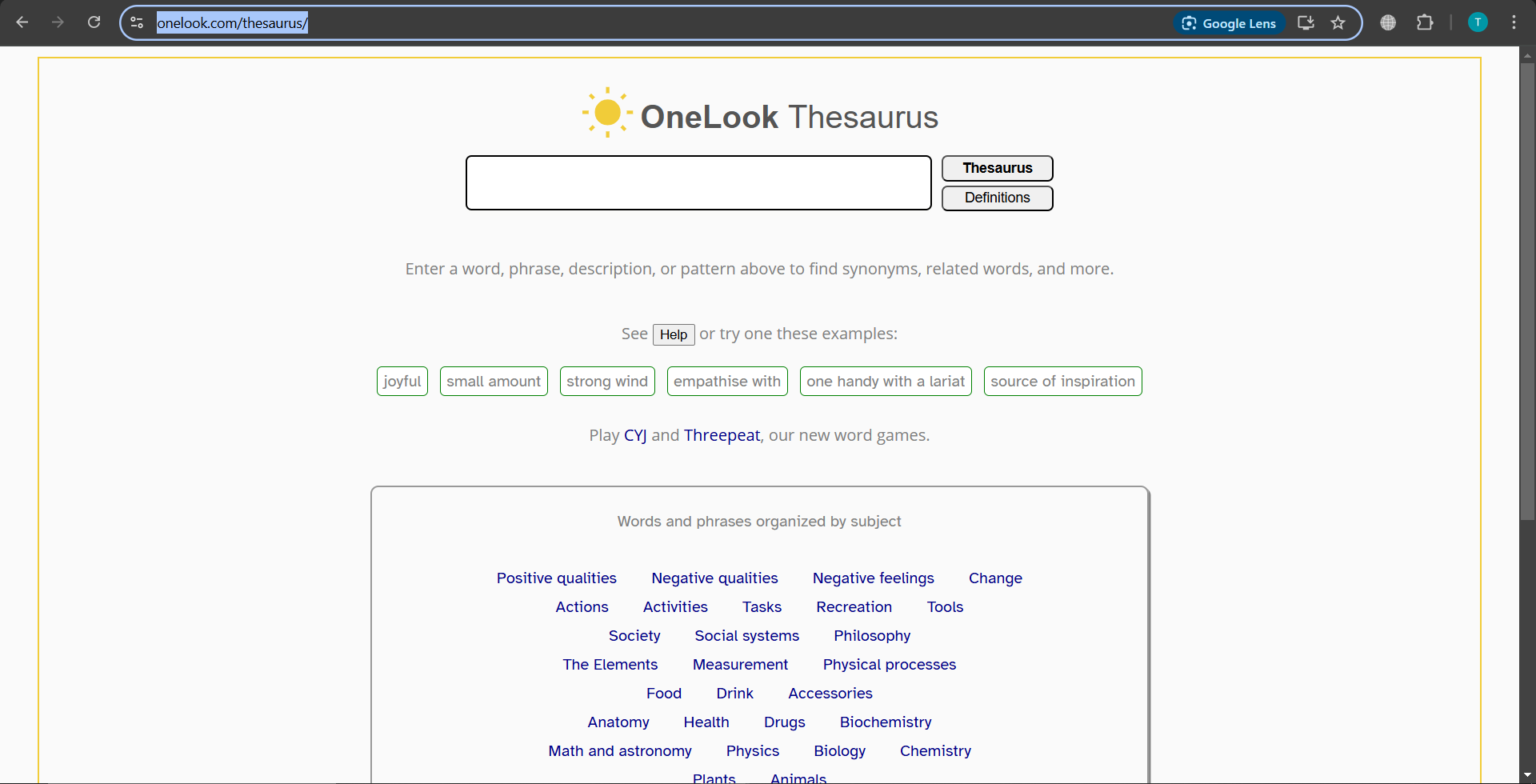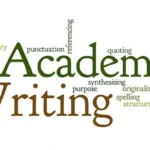AI has revolutionized almost all fields of study. Scholars are also trying to integrate AI into their PhD research work. Researchers are using AI tools to overcome the traditional challenges of research work. AI tools offer new, innovative, and technology-driven solutions.
Such tools have become popular among scholars. This is not only because of their speed but also for the content, quality, and speed. The integration of AI into PhD research work points in the direction of a greater shift towards automation in the educational framework.
In 2025, artificial intelligence systems will be utilized to streamline processes, analyze data, and provide insights. This enables researchers to make faster progress, produce breakthroughs, and increase the quality of their study.
For readers who are struggling to manage their time or trying to improve and widen their work’s radius, this blog will help out. For this blog, I have selected the most useful AI tools for PhD research.
Here we go!
1. Grammarly
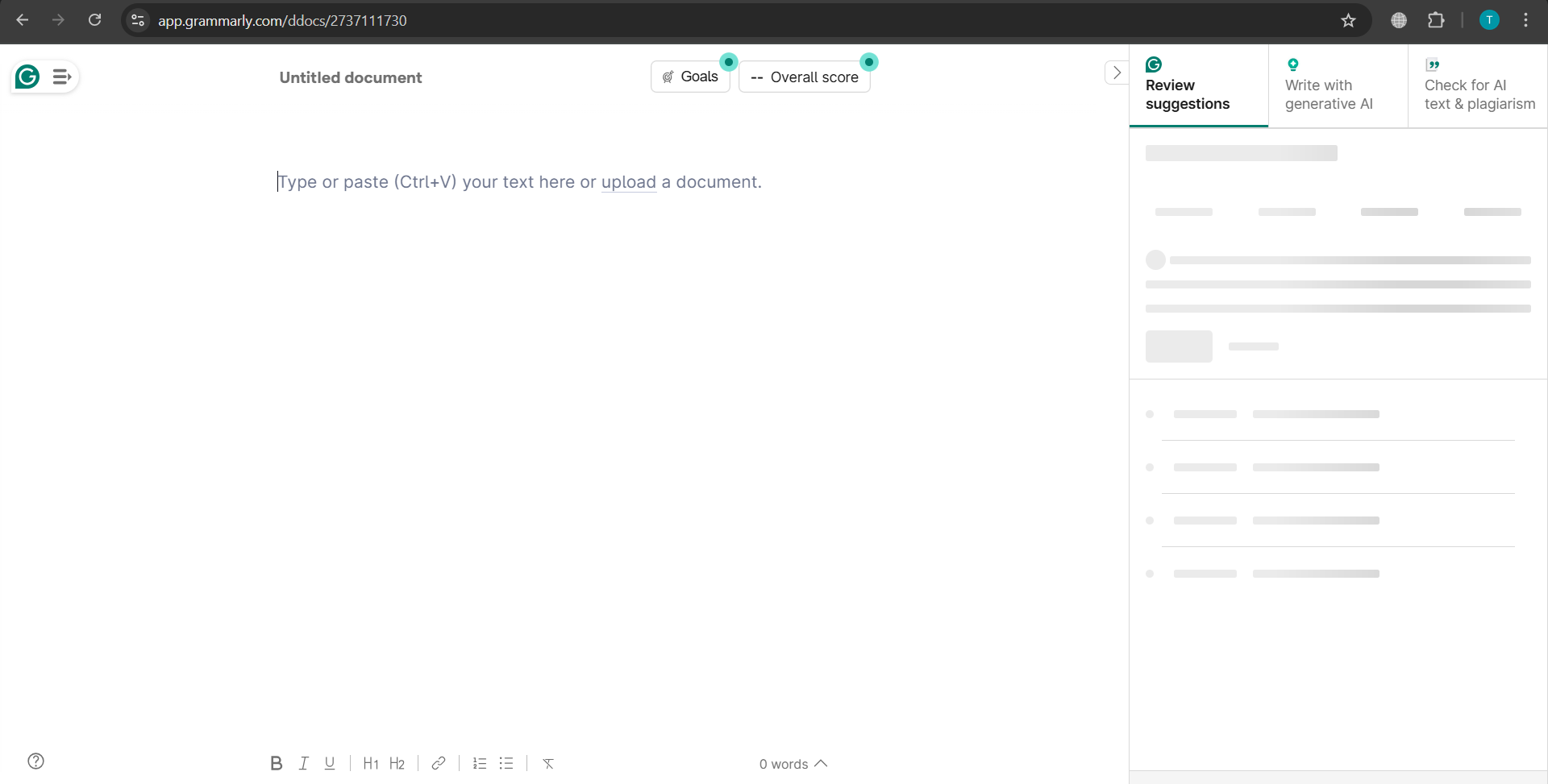
This is, hands down, the best software for grammar checking. Most of its features are available for free. You have to log in or sign up using your Gmail or Mac.
The Best Features
- Researchers get to customize their user experience. There are 3 options on the “Most of my writing is for” page; they are “work,” “school,” and “other projects.”
- You can also add the Grammarly extension in Chrome.
- Another useful feature is that you can add multiple apps on which you want to use Grammarly. You can use it on Gmail, Outlook, Google Docs, Word, Teams, PowerPoint, Apple Mail, Slack, WhatsApp, LinkedIn, Discord, Google Sheets, and Apple Note.
- Grammarly also has an app that is available for phones. So, you can check your grammar or find a better way to construct arguments on the go.
- You can import files and improve correctness, clarity, engagement, and delivery.
- You can set goals based on your audience, formality, intent, and domain (premium feature).
- Voice setting, composing project reports, and idea generation are other convenient features.
Constraints of Grammarly
- Many features, like the plagiarism checker and domain settings, require a paid subscription.
- Grammarly Pro is currently priced at $12 per member annually and $30 monthly.
- Premium features are “all free features.” “Add up to 149 members.” You can “rewrite full sentences,” “adjust your writing tone, stay on brand,” and “generate text with 2000 AI prompts.”
2. Google Scholar
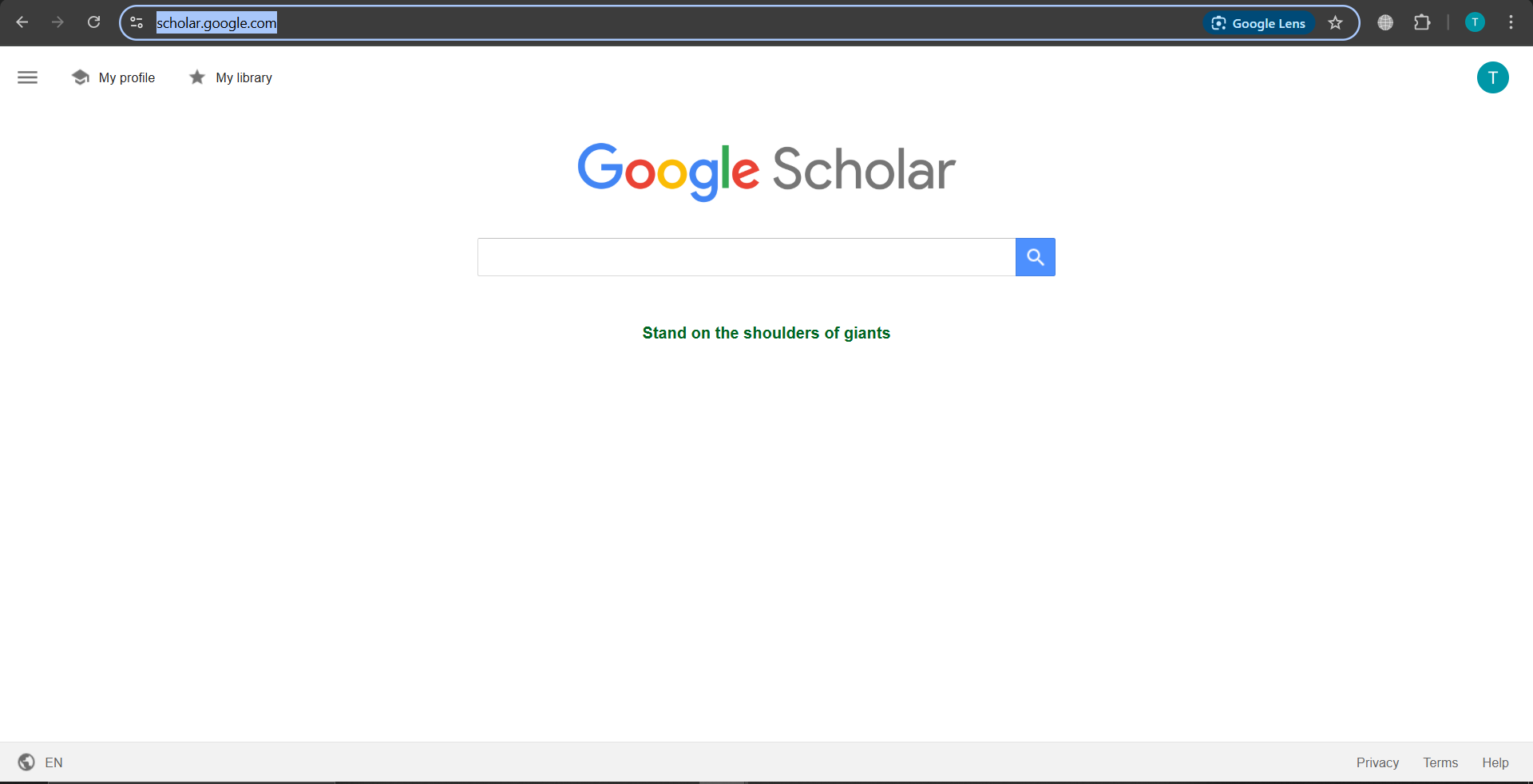
This is a boon for academicians all over the planet. In Google’s own words, this search engine will help you to “stand on the shoulders of giants.”
The best of Google Scholar
- The platform offers a dedicated search engine for academic research.
- Scholar has a huge database of articles, theses, books, abstracts, and even opinions that are available for free download.
- It is free to use for all.
- Owing to its large database, users get access to a variety of related topics and searches.
You can filter articles, books, and other publications based on the year of publication and sort search results according to the data you require.
3.DupliChecker
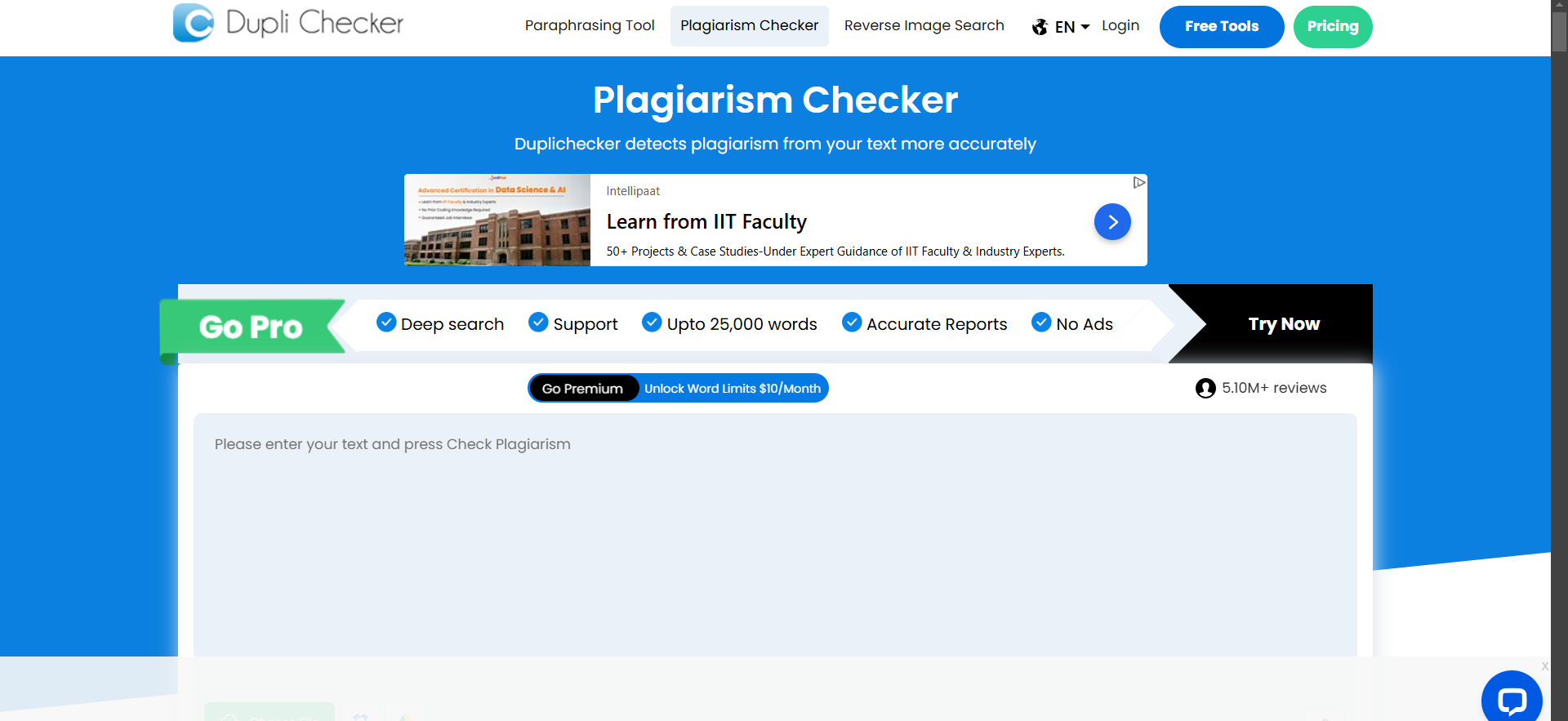
Duplichecker has made checking for plagiarized content easier. DupliChecker uses a plagiarism checker tool to detect copied content. It searches the internet for sentences, paragraphs, and phrases that match content from other online sources.
The best parts of DupliChecker
- It is a free tool.
- It helps you to make your content unique by checking plagiarism and grammar. It also detects content generated by AI.
- DupliChecker is available in multiple languages, including English, Espanyol, Indonesian, Korean, French, Romanian, and many more.
- Numerous file types, such as .tex, .txt, .doc, .docx, .odt, .pdf, and .rtf, can be uploaded using DupliChecker.
- You can check your search rankings for up to five keywords at the same time using DupliChecker’s keyword rank checker.
4. Scite
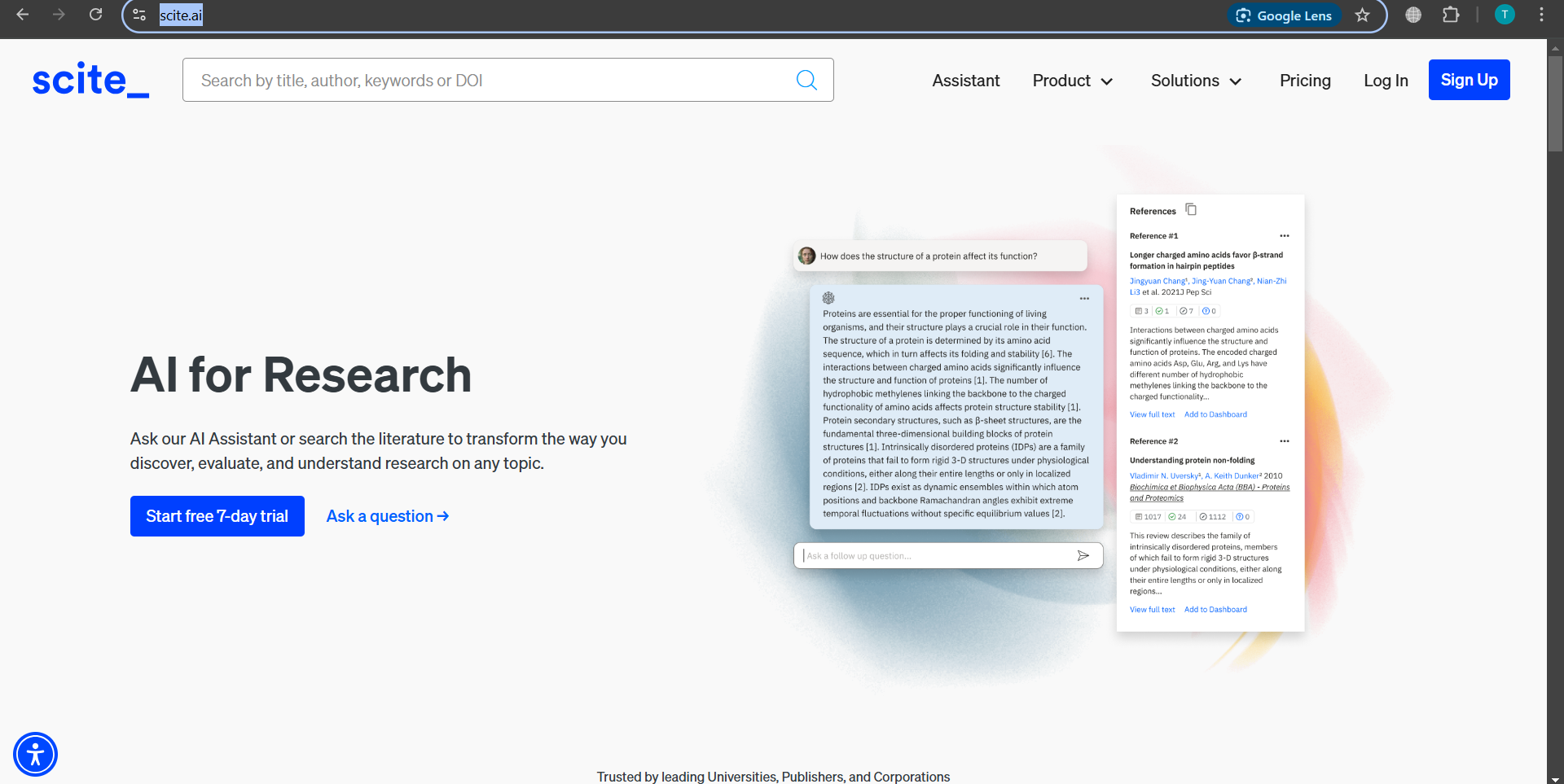
Scite was introduced recently. Scite is “Your AI Research Assistant.” Though it’s not free, you can still use Scite to do multiple things. Scite leverages AI to provide an in-depth analysis of citations, helping researchers navigate through the vast ocean of academic literature.
Reasons to use Scite
- You can use Scite to create extensive, contextualized, and coherent literature reviews.
- Scite can provide detailed and well-constructed summaries and notes.
- The customizations give you full control over the produced content.
- Scite is capable of providing citations in more than two ways.
- You can specify year ranges, topics, publication types, or journal names as filters when searching for papers.
OneLook Thesaurus is software that helps researchers look up word definitions. It is a multi-functional writing tool. Here is a list of its features:
The Best Aspects of OneLook Thesaurus
- It is free.
- You can look up the definition of any word you desire. It will give you various definitions for the word in seconds.
- It also allows you to search for the word in OneLook’s private database, Wikipedia, and Google.
- You will also be able to view the various circumstances in which the word you are looking for can be searched. For example, the sense of a word can be expressed as a noun, adjective, verb, adverb, or idiom.
Restrictions of OneLook Thesaurus
- OneLook groups non-related words together and lists them as synonyms.
- The functionality and scope of the service are very limited. This is because of the lack of a spelling checker and grammar checker.
The Final Word
Artificial intelligence (AI) systems are rapidly revolutionizing the PhD research landscape. Thus enabling researchers to improve the efficiency, quality, and scope of their work.
The tools discussed in this blog, such as Grammarly for polished writing, Google Scholar for comprehensive literature reviews, DupliChecker for ensuring originality, Scite for citation analysis, and OneLook Thesaurus for vocabulary enrichment, are just a small sample of the AI-powered resources that are accessible.
While some programs provide free access to essential functionality, others require a subscription, allowing users to access more advanced capabilities. When choosing AI tools, researchers should consider their needs as well as their budget.